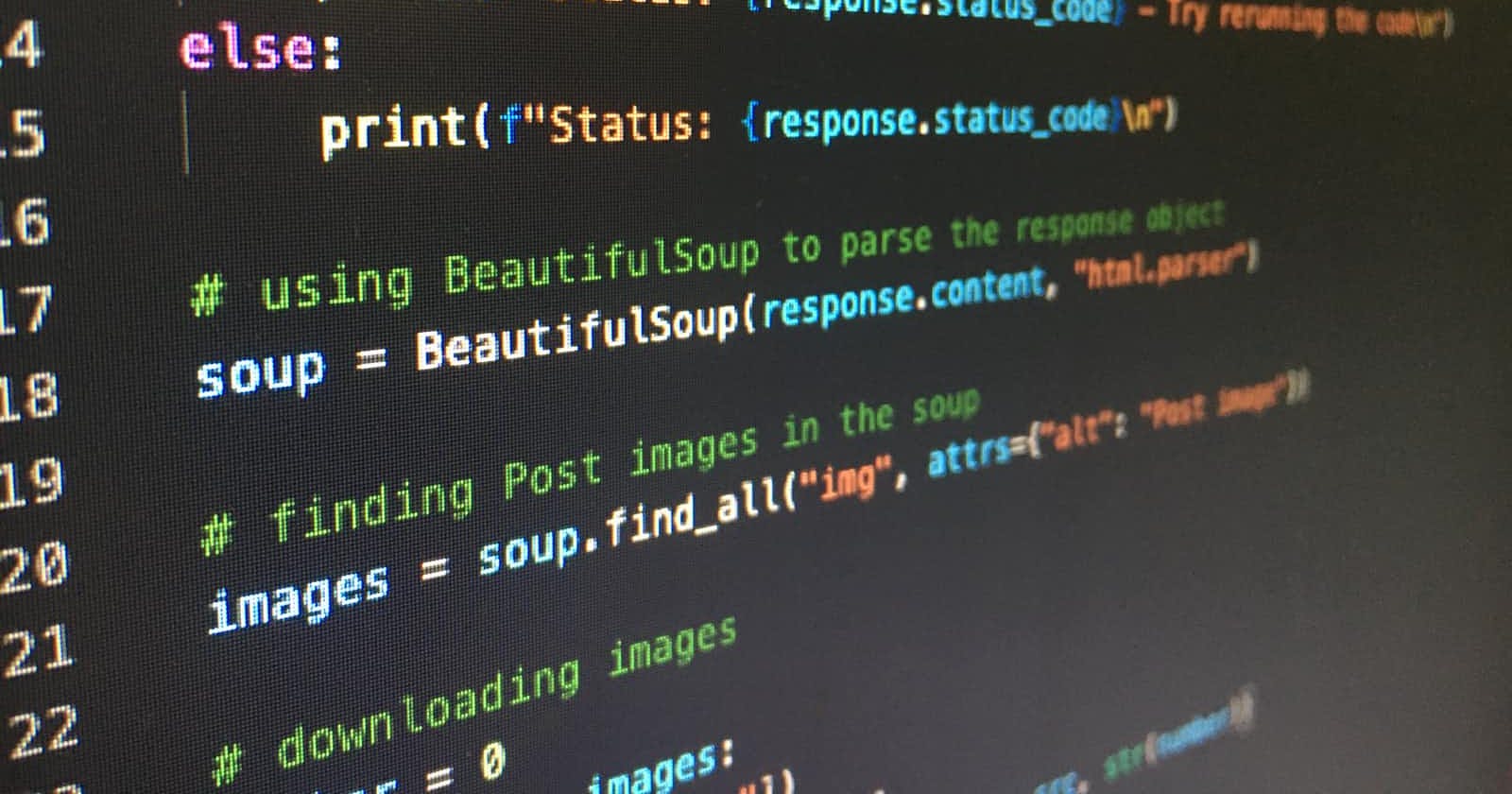Photo by Artturi Jalli on Unsplash
3rd Session: Fundamentals of coding with Python continued - Lists, Tuples and Sets
Software development and System Architecture Bootcamp
Seems we are getting into the meats and bones of Data structures, I am enjoying it so far (might not be saying the same once we get into for-loops haha). My summary of this is Lists are like JavaScript Arrays, Tuples are immutable so you have to change them to lists before you can use them and Sets are like a mixture of both qualities of tuples and lists. Bring on the For-loops !
Python Collections
- List (ordered and changeable) - Allows duplicate members
- Tuple (ordered and unchangeable) - Allows duplicate members
- Set (unordered unchangeable and unindexed) - No duplicate members
- Dictionary (ordered and changeable) - No duplicate members
Lists [ ]
- Lists are used to store multiple items in a single variable.
- List items are ordered, changeable, and allow duplicate values.
- List items are indexed, the first item has index
[0], the second item has index[1]etc.
# lists are indexed so they can have items with the same value
my_list = ["jollof_rice", "asaro", "jollof_rice", "chicken", "plantain"]
print(my_list)
# Ouputs ['jollof_rice', 'asaro', 'jollof_rice', 'chicken', 'plantain']
# len() to see how many items a list has
len(my_list)
# Outputs 4
# type() to check the data type
type(my_list)
# Outputs list
Accessing list items
- list_name[0]
- list_name[start:end:stepsize]
# Accessing list items using index number
my_list = ["jollof_rice", "asaro", "jollof_rice", "chicken", "plantain"]
my_list[1] # Ouputs 'asaro'
my_list[-1] # Ouputs 'plantain'
# List slicing and dicing
# my_list = [start:end:stepsize]
countries = ["Nigeria", "Ghana", "UK", "US"]
countries[:4] # Start at 0 index and end at index 4 (not included)
# Outputs ['Nigeria', 'Ghana', 'UK', 'US']
countries[3:] # Start at 3 index and end there
# Outputs ['US']
countries[1:3] # Start at 1 and end at 3 (not included)
# Outputs ['Ghana', 'UK']
# Check if an item exists
my_list = ["jollof_rice", "asaro", "jollof_rice", "chicken", "plantain"]
if "chicken" in my_list:
print("Yes, chicken is in this list")**
# Outputs **Yes, chicken is in this list**
Removing list items
- remove(”item_name”)
- pop(indexnumber)
- del list_name[0] (to remove specified index of list)
- del list_name (to remove entire list)
# remove() method to remove the specified item
another_list = ["dresses", "skirts", "trousers", "shoes"]
another_list.remove("shoes")
print(another_list)
# Ouputs ['dresses', 'skirts', 'trousers']
# pop() method to remove the specified index
another_list.pop(1) # Removes the second item
print(another_list)
# Outputs ['dresses', 'trousers']
another_list.pop() # Removes the last item
print(another_list)
# Outputs ['dresses']
# del method also to remove the specified index
another_list = ["dresses", "skirts", "trousers", "shoes"]
del another_list[0] # Removes the first item
print(another_list)
# Outputs ['skirts', 'trousers', 'shoes']
del another_list
print(another_list)
# NameError: name 'another_list' is not defined
# The clear() method empties the list.
# The list still remains, but it has no content.
another_list = ["dresses", "skirts", "trousers", "shoes"]
print(another_list)
# Outputs [ ]
Sorting list items
- list_item.sort()
- list_item.sort(reverse = True)
# sort() method to sort lists alphabetically
names = ["Johnny", "Becky", "Amanda", "Zion"]
names.sort()
print(names)
# Ouputs ['Amanda', 'Becky', 'Johnny', 'Zion']
# sort() method to sort lists numerically ascending
age = [12, 4, 5, 2, 5]
age.sort()
print(age)
# Ouputs [2, 4, 5, 5, 12]
# sort() method to sort lists numerically descending
age = [12, 4, 5, 2, 5]
age.sort(reverse = True)
print(age)
# Ouputs [12, 5, 5, 4, 2]
Copying list items
- list_item.copy()
- new_list = list(old_list)
# copy() method to make a copy of the list
age = [12, 4, 5, 2, 5]
new_ages = age.copy()
print(new_ages)
# Ouputs [12, 4, 5, 2, 5]
# using list() method to make a copy
age = [12, 4, 5, 2, 5]
another_age_list = list(age)
print(another_age_list)
# Ouputs [12, 4, 5, 2, 5]
Joining list items
- list3 = list1 + list2
- list1.extend(list2)
# using + to join two lists
list1 = ["a", "b", "c"]
list2 = [1, 2, 3]
list3 = list1 + list2
print(list3)
# Ouputs ['a', 'b', 'c', 1, 2, 3]
# using extend() method to add list2 at the end of list1
list1 = ["a", "b" , "c"]
list2 = [1, 2, 3]
list1.extend(list2)
print(list1)
# Ouputs ['a', 'b', 'c', 1, 2, 3]
Tuple ( )
- Tuples are used to store multiple items in a single variable.
- A tuple is a collection which is ordered and unchangeable (immutable)
- Tuples are indexed so they can have items with the same value (Duplicates)
# Creating a Tuple
new_tuple = ('kia', 'lexus', 3, True)
print(new_tuple)
OR
this_tuple = tuple(("apple", "banana", "cherry")) # note the double round-brackets
print(this_tuple)
# You cannot change, add or remove items after the tuple has been created
new_tuple[0] = 26
# Throws an error, you cannot change items in a tuple
Accessing Tuple items
- tuple_name[0]
- tuple_name[2:5] (2 is the start index ending at 5 - 5 index not included)
- tuple_name[:4] (starts from the first index and ends at the 4th index - not including the 4th index)
- tuple_name[-4:-1] returns the items from index -4 (included) to index -1 (excluded)
Updating Tuple items
- Change to the tuple to a list before you can update it
# Convert the tuple into a list to be able to change it
thistuple = ("apple", "banana", "cherry")
y = list(thistuple)
y.append("orange")
thistuple = tuple(y)
type(thistuple)
# Outputs tuple
# Add a tuple to a tuple
thistuple = ("apple", "banana", "cherry")
y = ("orange",)
thistuple += y
print(thistuple)
# Outputs ('apple', 'banana', 'cherry', 'orange')
Unpacking a Tuple
# When we create a tuple, we normally assign values to it.
# This is called "packing" a tuple:
new_tuple = ('kia', 'lexus', 3, True)
# But, in Python, we are also allowed to extract the values back into variables.
# This is called "unpacking":
new_tuple = ('kia', 'lexus', 3, True)
**car**, another_car, number, boolean = new_tuple
print(car)
print(another_car)
print(number)
print(boolean)
# Outputs
kia
lexus
3
True
Joining Tuples
- tuple3 = tuple1 + tuple2
- new_tuple = initial_tuple * 3 (If you want to multiply the content of a tuple a given number of times, you can use the
*operator)
Tuples Methods
- tuple.count(value) (value is the item to search for)
- tuple.index(value)
# using count() to return the count of the number you are searching for
my_tuple = (1, 0, 5, 8, 5, 3, 2, 4)
number = my_tuple.count(5)
print(number)
# Outputs 2
# The index() method finds the first occurrence of the specified value.
my_tuple = (1, 0, 5, 8, 5, 3, 2, 4)
number = my_tuple.index(8)
print(number)
# Outputs 3
Set { }
- Tuples are used to store multiple items in a single variable.
- A tuple is a collection which is unordered, unchangeable and unindexed
# In Sets, duplicate items are ignored
names = {"Blessing", "Blessing", "Joel", "Annie"}
print(names)
# Outputs {'Annie', 'Blessing', 'Joel'}
# len (length of set)
len(names)
# Outputs 3
# add (add a new element to set)
names.add('Sharon')
# Outputs {'Annie', 'Blessing', 'Joel', 'Sharon'}
# remove (remove a element to set)
names.remove('Annie')
# Outputs {'Blessing', 'Joel', 'Sharon'}
# union (adds two sets together)
countries = {"Nigeria", "Ghana", "UK", "US"}
names.union(countries)
# Outputs {'Blessing', 'Ghana', 'Joel', 'Nigeria', 'Sharon', 'UK', 'US'}
# intersection_update ()
names = {"Blessing", "Ghana", "Joel", "Nigeria"}
names_2 = {"Nigeria", "Ghana", "UK", "US"}
names.intersection_update(names_2)
names
# Outputs {'Ghana', 'Nigeria'}
# pop (removes the last element in the set)
names = {"Blessing", "Ghana", "Joel", "Nigeria"}
names.pop()
# Outputs 'Nigeria'
# del (to delete your set)
del names
Accessing set items
- You cannot access items in a set by referring to an index or a key.
- But you can loop through the set items using a
forloop, or ask if a specified value is present in a set, by using theinkeyword.# Accessing set items using for loop my_set = {"jollof_rice", "asaro", "jollof_rice", "chicken", "plantain"} for chicken in my_set: print(chicken) # Outputs jollof_rice plantain chicken asaro