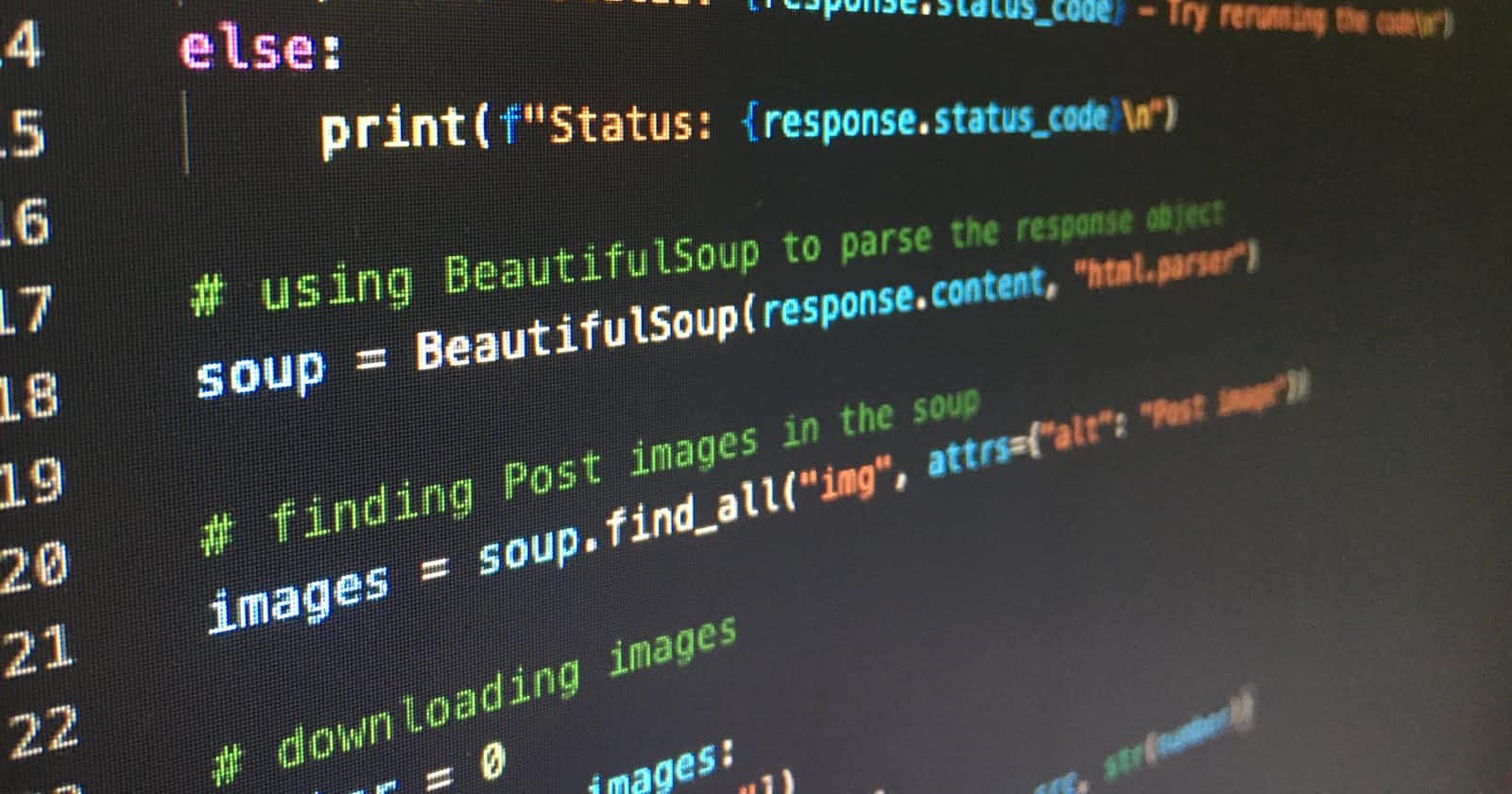Photo by Artturi Jalli on Unsplash
1st session: Fundamentals of coding with Python
Software development and System Architecture Bootcamp
Today we learnt about the Fundamentals of coding using Python, we went through the data types, operators, variables, printing and inputs. I have outlined my notes below.
Python
- An interpreted high level and general programming language
- Can be used on a server to create web applications
- Can be used alongside software to create workflows
- Python relies on indentation
IDE (Integrated Development Environment)
- VSCode
- PyCharm
- Google Colab (alternative to Jupyter notebook)
Objects
- Every entity is an object
- Each object is allocated some space in memory and each object has a type (data type) and some value
- You can check the type of an object using object()
Built-in Data types
Text type - String
Numeric type - Integer, Float, Complex
Sequence type - List, Tuple, Range
Mapping type - Dict
Set type - Set, Frozenset
Boolean type - Bool
Binary type - Bytes, ByteArray, Memoryview
- String - “This is a string”
- Integer - 3, 6 (whole numbers)
- Float - 1.332, 5.6 (decimal numbers)
- Boolean - True or False
- Complex number is a number that can be written in the form of (a+b j) where a and b are real numbers, j is an imaginary number.
# Example of a Complex
The Number is:
(3+2j)
Data type of Number is:
<class 'complex'>
- You can get the data type of any object by using the
type()function:
type(10)
<class 'int'>
type(4.2)
<class 'float'>
type(2+3j)
<class 'complex'>
type('I am too.')
<class 'str'>
type(True)
<class 'bool'>
Expressions
- You can combine objects with operators like + and - to form expressions
- A sequence of operands and operators, like
a + b - 5, is called an expression.
Arithmetic operators
- Order of operators follows BIDMAS
Addition - Sum of two a and b
# Operator sign +(binary)
a + b
Subtraction - b subtracted from a
# Operator sign -(binary)
a - b
Multiplication - Product of a and b
# Operator sign *
a * b
Division - Quotient when a is divided by b, the result is always a float.
# Operator sign /
a / b
Modulo - The remainder when a is divided by b
# Operator sign %
a % b
Floor Division - Quotient when a is divided by b, which is rounded down
# Operator sign //
a // b
Exponentiation - a is raised to the power of b
# Operator sign **
a ** b
"python" + 3
TypeError: can only concatenate str (not "int") to str
- You can only add two strings together, you cannot add a string to an integer
Comparison operators
Comparison operators are used to compare values. It returns either True or False according to the condition.
Logical operators
Logical operators are the and, or, not operators.
Variables Naming
- Use PEP8 style guide
- Variable names can contain letters, numbers and underscore
- Variable names cannot contain spaces
- Variable names cannot start with a number
- Python is case sensitive - separated by underscores
- There are a list of reserved words in python that cannot be used as variable names
Variables
- A Variable is a name that refers to an object
- One of the main purposes of a variable is to remember a value from one part of a program so that it can be used in another part of the program
- We can assign an object to a variable with an assignment operator (=)
- Double equals (==) checks for equality
Printing
- The print function requires parenthesis around its arguments
print('3+4') // outputs 3+4
print(3+4) // outputs 7
- To print several things at once, separate them by commas. Python will automatically insert spaces between them.
print('The value of 3+4 is', 3+4)
// outputs The value of 3+4 is 7
Inputs
- An input function is a simple way for your program to get information from people using your program
name = input("Enter your name: ")
<variable name> = input("Message")
- using fstrings
Literal String Interpolation or more commonly as F-strings
To create an f-string, prefix the string with the letter “ f ”.
The string itself can be formatted in much the same way that you would with str.format().
# This is a program that asks for user name and prints it using a fstring
name = input("Please enter your name: ")
print(f"Welcome, {name}")
- Input functions (user input) are always stored as a string
- To store it as a integer, wrap it in an integer function
age = int(input("Enter your age: ")) print(f"You are {age}, you are too old")