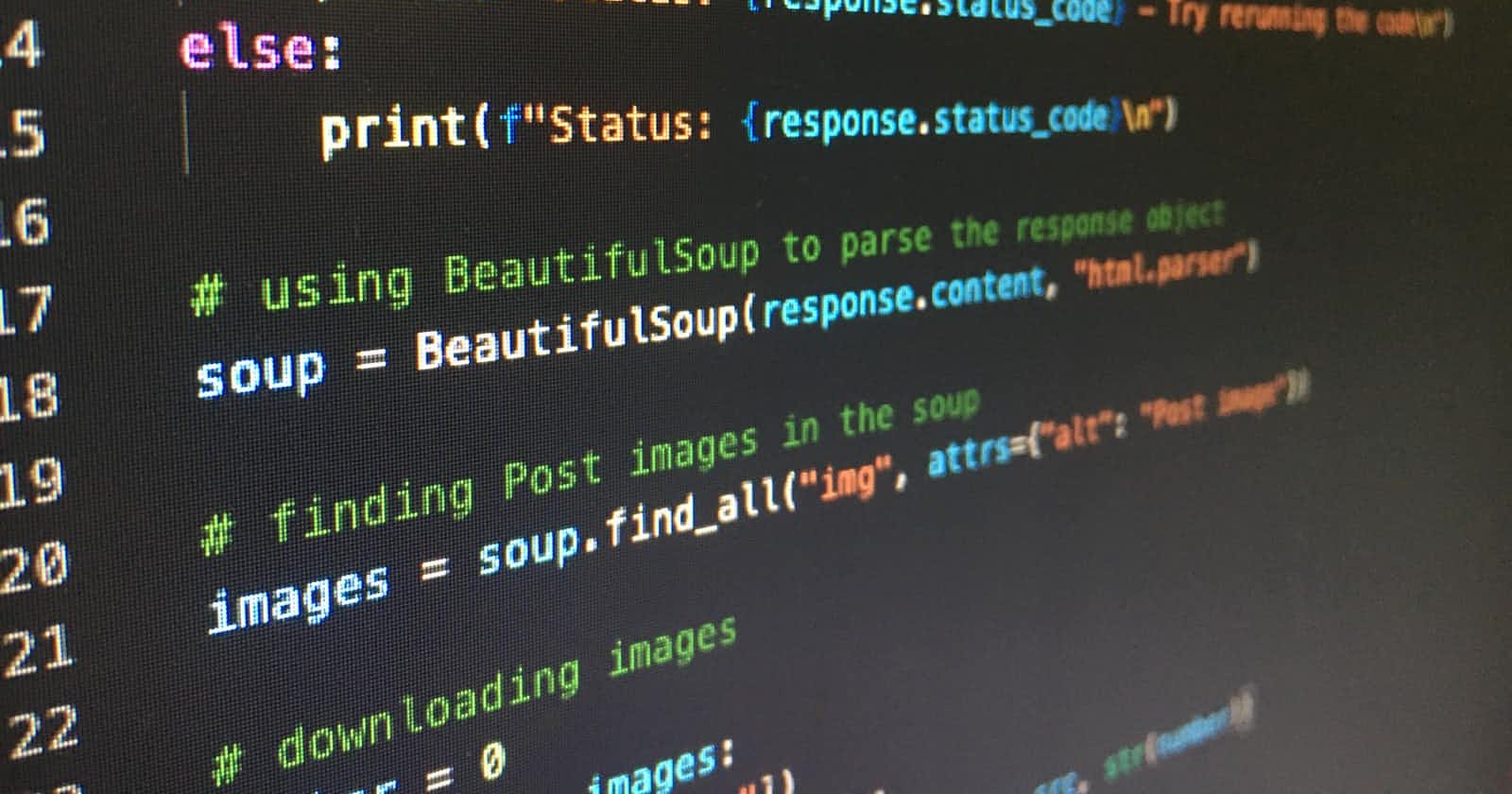Photo by Artturi Jalli on Unsplash
4th Session: Fundamentals of coding with Python continued - Dictionaries, Conditional statements and Functions
Software development and System Architecture Bootcamp
We went through dictionaries which are key-value pair data structures, if statements and for loops. I actually quite enjoy using for-loops in python (JavaScript is a whole other thing lol). We also went through the basics of functions and how they are simply reusable code, I think it is all going to come together once we go through Object Orientated programming with classes and objects. I think I may start creating cheatsheets for these topics on my Github as these notes are getting a bit chunky, still debating that (let me know what you think in the comments below). As always my notes are below :)
Dictionaries { }
- Dictionaries are used to store data values in key:value pairs.
- A dictionary is a collection which is ordered, changeable and do not allow duplicates.
- You cannot have two items with the same key in a dictionary
# Dictionary Syntax
dictionary = {
"Key": Value,
"Key": Value,
"Key": Value
}
# Example of a Dictionary
my_dict = {
"city": "London",
"food": "Sherperds pie",
"year": 2021,
"languages": ["javascript", "python", "ruby"],
"finished_all_udemy_courses": False
}
print(len(my_dict)) # Prints the number of items in the dictionary
# Outputs 5
print(type(my_dict)) # Prints the data type of the dictionary
# Outputs <class 'dict'>
# Returns the value of the key specified
my_dict.get("Key")
OR
my_dict["Key"]["Nested Key"]
# Print out all the values
my_dict.values()
# Print out all the keys
my_dict.keys()
# Print out everything in the dictionary
my_dict.items()
# Changing value of any item in dictionary
my_dict["Key"] = new_value
# Remove any key and value in the dictionary
my_dict.pop("Key")
Accessing dictionary items
- dictionary_name[”key”]
- dictionary_name.get(”key”)
# Accessing items in a dictionary by referring to its key name
my_dict = {
"city": "London",
"food": "Sherperds pie",
"year": 2021,
"languages": ["javascript", "python", "ruby"],
"finished_all_udemy_courses": False
}
my_dict["city"]
# Ouputs London
# Access items in a nested dictionary
cars = {
"car1" : {"brand": "Dodge", "model": "Black Mamba", "year": 2019},
"car2" : {"brand": "Mercedes", "model": "Classics", "year": 1905},
"car3" : {"brand": "Tesla", "model": "CS50", "year": 2025}
}
for i in cars["car1"].items():
print(i)
# Outputs
('brand', 'Dodge')
('model', 'Black Mamba')
('year', 2019)
Accessing dictionary items
- dictionary_name[”key”] = New value
- dictionary_name.update({”key”: new value})
# This is also a way to add new items to the dictionary by
# adding a new key and value
my_dict["food"] = "Spaghetti bolognese"
print(my_dict)
# Outputs
{'city': 'London', 'food': 'Spaghetti bolognese', 'year': 2021, 'languages': ['javascript', 'python', 'ruby'], 'finished_all_udemy_courses': False}
# This is used to update the dictionary
my_dict.update({"year": 2022})
print(my_dict)
# Outputs
{'city': 'London', 'food': 'Spaghetti bolognese', 'year': 2022, 'languages': ['javascript', 'python', 'ruby'], 'finished_all_udemy_courses': False}
Removing dictionary items
- dictionary_name.pop(”key”) (removes the item with the specified key name)
- dictionary_name.popitem() (removes the last inserted item)
- del dictionary_name[”key”] (removes the item with the specified key name)
- del dictionary_name (can also delete the dictionary completely)
- dictionary_name.clear() (this empties the dictionary)
Looping through a dictionary
# Print all key names in the dictionary, one by one:
for i in thisdict:
print(i)
# Print all values in the dictionary, one by one:
for i in thisdict:
print(thisdict[i])
# Use the values() method to return values of a dictionary:
for i in thisdict.values():
print(i)
# Use the keys() method to return the keys of a dictionary:
for x in thisdict.keys():
print(x)
# Loop through both keys and values, by using the items() method:
for x, y in thisdict.items():
print(x, y)
Conditional expressions (if statements)
- If is true, then is executed. If is false, then is skipped over and not executed.
- is a condition that needs to be checked
# Syntax: relies on indentation
if <expr>:
<statement>
# Create variables called bank_balance = 10 and access_code = “niyo”, or set to whatever you like.
# Create a program that asks the user to input price of product and access code,
# and prints ‘Card declined’ if the bank_balance is less than price of product OR the access_code is not equal to “niyo”
# otherwise program prints “Payment Accepted”
bank_balance = 10
access_code = "niyo"
user_input_price = int(input("Enter the price of product: "))
user_input_access_code = input("Enter the access code: ")
if bank_balance < user_input_price:
print("Card declined")
elif user_input_access_code != "niyo":
print("Card declined")
else:
print("Payment Accepted")
# Write a program that stores your name as a variable.
# Write an ‘if statement’ that prints ‘access denied’ if your name variable does not equal ‘John’.
# If the name variable equals ‘John’, then the program should print ‘Welcome John. How are you?’
user_name = input("Enter your name: ")
if user_name != "John":
print("access denied")
else:
print("Welcome John")
for loop
- A for loop is used for iterating over a sequence (that is either a list, a tuple, a dictionary, a set, or a string).
- With the break statement we can stop the loop before it has looped through all the items
- With the continue statement we can stop the current iteration of the loop, and continue with the next:
**range(start, stop, step)**
# print all odd numbers from 1 to 20 (2 is to skip each other number)
for i in range(1, 20, 2):
print(i)
****
# Using for loop through items in a list
list = [1, 3, 5, 5, 6, 7]
for i in list:
print(i**2)
# Create a sequence of numbers from 0 to 10, and print each item in the sequence:
numbers = [0, 1, 2, 3, 4, 5, 6, 7, 8, 9, 10]
for x in numbers:
print(x)
# Write a program that will print ‘A’, then ‘B’, then it will
# alternate C's and D's five times and then finish with the letter E once.
print("A")
print("B")
for i in range(5):
print("C")
print("D")
print("E")
Print statement vs Return statement
- The print() function writes, i.e., "prints" a python object (a string or a number) on the console.
printjust shows the human user a string representing what is going on inside the computer, the computer cannot make use of that printing.- Printing has no effect on the ongoing execution of a program. It doesn’t assign a value to a variable. It doesn’t return a value from a function call.
- Return is used to return a value from a function and exit the function
- All functions will return a value, and if there is no
returnstatement it will returnNone. The value that is returned by a function can then be further used as an argument passed to another function, stored as a variable, or just printed for the benefit of the human user.
Functions
- A function is a ready-made building block of code that you can just reuse in your program
- A return statement by itself can be used to end a function early
# Creating a function syntax
def my_function(parameter):
print("This is a function")
# Calling a function
my_function(argument)
# An argument is the value that is sent to the function when it is called.
# A parameter is the variable listed inside the parentheses in the function definition.
Error handling (try and except)
- The
tryblock lets you test a block of code for errors. If an exception is raised, it jumps straight into the except block. - The
exceptblock lets you handle the error. This code is only executed if an exception occurred in the try block. - The
elsekeyword is used to define a block of code to be executed if no errors were raised in the try block.
Optional keyword
- The
finallyblock, will always be executed regardless of if an exception was raised in the try block or not
try:
x = input("Enter number: ")
x = x + 1
print(x)
except:
print("Invalid input")
Using eval() to handle errors
eval()will interpret any string argument parsed into it and execute it as Python code.- eval only works with an expression (no equals sign)