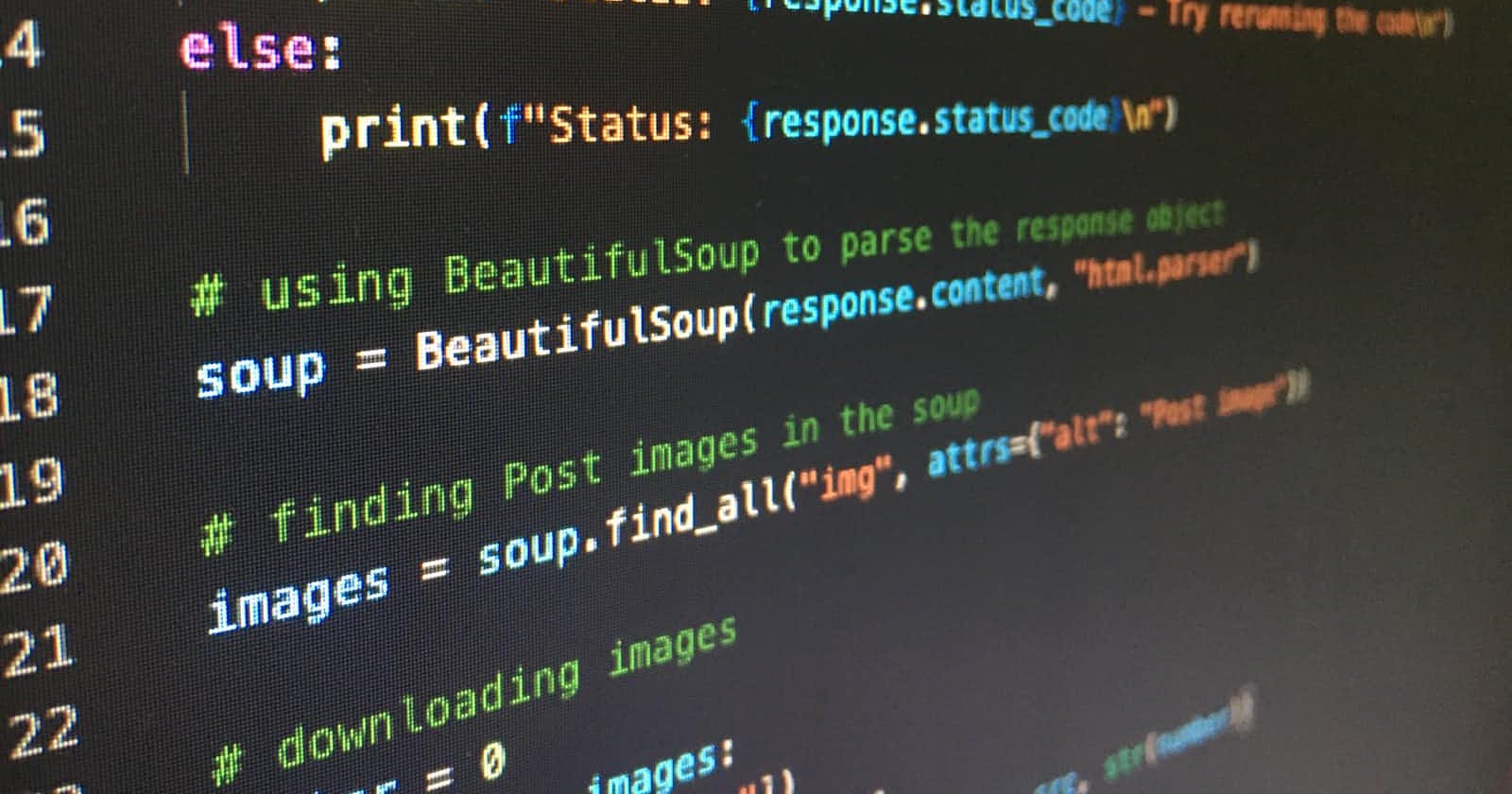Photo by Artturi Jalli on Unsplash
5th Session: Fundamentals of coding with Python continued - List, Dictionary comprehension and Debugging your code
Software development and System Architecture Bootcamp
Finishing up Data Structures overview with List and Dictionary Comprehension. I am going to be very honest and confess that this final still goes over my head, I get the individual components (for loops and if statements) but for some reason when they come together it becomes a bit blurry. I'm just going to have to practice them a lot more. The rest of the session was spent examining the stack trace and how to debug your code, which I think is a super vital part of being a programmer. Knowing the different types of errors and what they mean, I have explained all below :)
List Comprehension
- A shorter syntax for creating a new list based on the values of an existing list
# Syntax
newlist = [expression for item in iterable if condition == True]
- Without list comprehension, you will have to write a
forstatement with a conditional test inside:
# Using for loop to perform operation on list items
list = [3, 6 , 5, 6, 7, 9]
list_2 = []
for i in list:
list_2.append(i * 2)
print(list_2)
# [6, 12, 10, 12, 14, 18]
- Using list comprehension
list_3 = [i ** 2 for i in list]
print(list_3)
# [9, 36, 25, 36, 49, 81]
Some Coding Challenges
- Print all the odd numbers between 5 and 15
for i in range(5, 15, 2):
print(i)
# 5 7 9 11 13
- Create a list of square of even numbers from 5 to 15
even_numbers = []
for i in range(6, 15, 2):
even_numbers.append(i ** 2)
even_numbers
# [36, 64, 100, 144, 196]
# Alternative way of doing it - list comprehension
even = [i**2 for i in range(6, 15, 2)]
print(even)
# [36, 64, 100, 144, 196]
Dictionary comprehension
# Syntax
dict_variable = {key:value for (key,value) in dictonary.items()}
# A dictionary
ages = {"age1": 10, "age2": 29, "age3": 50, "age4": 25}
ages.items()
# dict_items([('age1', 10), ('age2', 29), ('age3', 50), ('age4', 25)])
# Using a for loop to change items in a dictionary
for i,j in ages.items():
ages[i] = j+10
print(ages)
# {'age1': 20, 'age2': 39, 'age3': 60, 'age4': 35}
# Using dictionary comprehension
# i is key
# j is the value
# dict_variable = {key:value for (key,value) in dictonary.items()}
dict = {i:j+10 for i,j in ages.items()}
print(dict)
# {'age1': 30, 'age2': 49, 'age3': 70, 'age4': 45}
Some More Coding Challenges - Practicing Algorithms
- Create a function that takes two arguments: the original price and the discount percentage as integers and returns the final price after the discount
Example
dis(1500, 50) ➞ 750
dis(89, 20) ➞ 71.2
dis(100, 75) ➞ 25
def discount_calculator(price, discount):
discounted_price = price * (discount/100)
final_price = price - discounted_price
return final_price
discount_calculator(89, 20)
# 71.2
- Given the radius of a circle and the area of a square, return True if the circumference of the circle is greater than the square's perimeter and False if the square's perimeter is greater than the circumference of the circle.
- Notes
- You can use Pi to 2 decimal places (3.14).
- Circumference of a circle equals 2 Pi radius.
- To find the perimeter of a square using its area, find the square root of area (to get side length) and multiply that by 4.
# Examples
# circle_or_square(16, 625) ➞ True
# circle_or_square(5, 100) ➞ False
# circle_or_square(8, 144) ➞ True
from math import *
def math(radius, area):
circumference = 2 * 3.14 * radius
perimeter = sqrt(area) * 4
if circumference > perimeter:
return True
else:
return False
math(8, 144)
# True
- Create a function that takes a string and returns the number (count) of vowels contained within it.
# Examples
# count_vowels("Celebration") ➞ 5
# count_vowels("Palm") ➞ 1
# count_vowels("Prediction") ➞ 4
# a, e, i, o, u are considered vowels.
def count_vowels(string):
vowels = 0
for i in string:
if i in ["a", "e", "i", "o", "u"]:
vowels += 1
return vowels
count_vowels("Prediction")
# 4
- Create a function that takes three arguments a, b, c and returns the sum of the numbers that are evenly divided by c from the range a, b inclusive.
# evenly_divisible(1, 10, 20) ➞ 0
# No number between 1 and 10 can be evenly divided by 20.
# evenly_divisible(1, 10, 2) ➞ 30
# 2 + 4 + 6 + 8 + 10 = 30
# evenly_divisible(1, 10, 3) ➞ 18
# 3 + 6 + 9 = 18
def check_if_divisible(a, b, c):
# Variable to store the sum
sum = 0
# Running a loop from A to B and check
# if a number is divisible by i.
for i in range(a, b + 1):
# If the number is divisible,
# then add it to sum
if (i % c == 0):
sum += i
# Return the sum
return sum
# Driver code
if __name__=="__main__":
a = 1
b = 10
c = 2
# Printing the result
print(check_if_divisible(a, b, c))
# Outputs 30
- Write a program that creates a personalised invite for your friends to your birthday party. Your program should include your friend’s name, a different pass code for each friend and the invite message.
NB: You can use a dictionary to store your friends name and their pass code.
# Ask user to give name, passcode and invite message of who they want to invite
# Store information in a dictionary
party_invite = {}
for i in range(2):
name = input("Enter your name: ")
pass_code = input("Enter specific passcode: ")
invite_message = input("Enter the invite message: ")
party_invite[name] = pass_code, invite_message
print(party_invite)
Debugging
Programming is a complex process. Since it is done by human beings, errors may often occur. Programming errors are called bugs and the process of tracking them down and correcting them is called debugging. Some claim that in 1945, a dead moth caused a problem on relay number 70, panel F, of one of the first computers at Harvard, and the term bug has remained in use since. For more about this historic event, see first bug.
Three main kinds of errors can occur in a program: Syntax errors, Runtime errors, and Semantic errors. It is useful to distinguish between them in order to track them down more quickly.
- Parse Error/ Syntax error
- Runtime error
- Semantic error
Error Subtypes
- TypeError
- NameError
- ValueError